Cloud Computing & Practice of Law
Technology is rapidly transforming the world as we have known, both personally and professionally. Adopting, embracing and implementing technology in our every-day life is no longer a matter of choice.
The legal fraternity may have been a little wary of fast adoption, but with reasons. Hesitation stems from data privacy concerns, to a certain extent from the fear of the vast unseen space called the internet, and perhaps some bits due to lack of knowledge of the benefits which technology brings.
This article, explores how cloud technology simplifies the practice of law and assists lawyers in effectively dispensing their workload. Storing your documents virtually, having web/mobile applications manage your case load for you, having all your contracts stored at one place are just some of the benefits of using cloud technology.
So, what is Cloud Computing?
The practice of using a network of remote servers hosted on the internet to store, manage, and process data, rather than a local server or a personal computer.
By using cloud computing, users and companies don't have to manage physical servers themselves or run software applications on their own machines.
Thus, switching to cloud computing removes substantial IT infra costs. This especially makes an impact for small businesses that may not have been able to afford their own internal infrastructure, but can outsource their infrastructure needs affordably via the cloud. The cloud makes it easier for companies to operate from multi locations, because employees and customers can access the same files and applications from any location, enabling seamless ‘work from anywhere’.
Access is enabled via an application on your computer or mobile, or through web interface by typing in the url and using your unique access sign in. Google Drive, Slack, LinkedIn, Mailchimp, are all examples of software solutions which use cloud computing technology.
This brings us to our next question: Is the legal industry using cloud computing tools, but is unaware of the same? Yes, lawyers have been using Gmail, Google Drive, Manupatra and other such cloud-based software solutions for years, and time has come for moving to more sophisticated and complex legal tools such as cloud-based practice management tools. It is pertinent that lawyers and law firms are abreast of the immense advantages of cloud computing tools.
What are the benefits of Cloud Computing?
Using cloud computing and tools reliant on cloud computing can make life very easy for lawyers. Let us examine a few benefits offered by cloud technology:
Accessibility
One of the features which cloud technology offers us is virtual storage. By using tools such as Dropbox, One Drive and Google Drive, you can store your data virtually. This provides an easy access from anywhere, anytime and is also simple to use. Lawyers and law firms have a bulk of information which needs to be stored and storing such information at one place, which can be accessed by multiple members of the organization increases efficiency. So, even if you are in the court and need to refer to a case, you can access the cloud application on your phone and find the relevant information. There is no need to be near a computer machine for the same!
Hence, transitioning to cloud-based services offering virtual storage helps a practice enhance storage capacity, create a central repository of all documents and its versions and build up, and enable easier accessibility to this data.
Affordability
Cloud-based software solutions are not only easy to use, they are also affordable! Let us see how cloud software benefits you without burning a hole in your pocket:
- You do not have to deploy any infrastructure on your premises, only need to install an application on your computer or mobile.
- No hassle of purchasing any server or software or hardware infrastructure.
- There is no requirement to sign any separate maintenance contracts.
Minimizes loss of Documents
Remember the times when you forgot to save your work or your computer crashed or a sudden power outage occurred? With cloud services, you do not have to worry about any of these! All the data you are working on gets saved automatically and gets stored on the cloud servers.
Hence, by transitioning to cloud services, you can minimize the loss of documents and make factors such as power outage and network crashes irrelevant.
Good for teamwork and remote working
With remote work becoming the norm, it is important that documents are accessible by multiple stakeholders at the same point of time. Cloud services affords such facilities. An application can be installed in multiple members’ phones or computers and all those who are working together can collaborate from any part of the country or world.
Myths About Cloud Technology
We saw above, how cloud technology simplifies the tasks of lawyers and helps them in becoming more efficient. Despite numerous advantages, there are some myths about cloud technology which prevent lawyers from transitioning to cloud. Let us explore these myths and the actual reality.
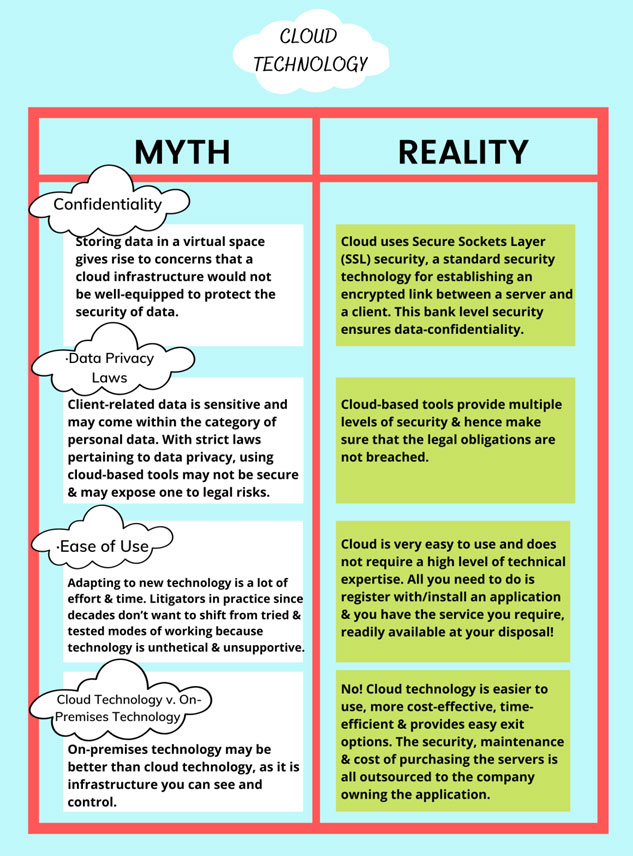
How to Choose the Right Cloud Service Provider: Questions to Ask
Before you choose a cloud service provider, it is essential that you do some background research or ask your service provider, some pertinent questions, which help you make a decision. You should ask the following questions from your service provider:
What security measures do you have in place?
As stated above, lawyers guard the security of their data very zealously and hence, it is important to know that the servers on which such data would be hosted would be safe and secure. You should only install verified applications from play stores such as Google or Apple. When downloading or installing a web application, make sure to install the same from the official website of the company and not from any third-party sites.
Where is your data center?
Cloud technology provides you with a sense of ease when it comes to storage of your data. You can enquire from your cloud service provider, where their data center is located. This helps you in making an informed choice and you always know where your data is.
myKase is hosted on Microsoft Azure. Which means your data is in data centers built and managed by Microsoft. Every piece of information is stored immediately on three servers which means you not only have an instant back-up, but also you are protected in case of hardware failure. To protect you against an unlikely and extreme catastrophe that disabled an entire data center, everything in the data center is replicated in another data center in a completely different geographical location.
What rules are in place for your data?
You should read through the privacy policy of the company which owns the application in order to understand how they collect and use the data you provide to them. There may be region-specific rules depending upon the laws in force. You should ideally ask your service provider, the relevant rules for the geographical region where your data would be stored.
For myKase,
- TWO-step access authentication enables double security
- Access Controls; Role-based access controls limits the possibility of breach
- Hosted on Azure Cloud
- Microsoft ® Azure, comes with 24/7/365 active security monitoring, 256-bit encryption, and SSL.
- Data storage is on cloud with geo location backups on.
- Microsoft’s data-centers are HIPAA/HITECH certified, ISO certified, and have received numerous other industry-specific security certifications.
What is the flexibility offered?
You should check with your service provider whether they would be able to alter their services in accordance with your requirements. For instance, as a one-person law firm, you require only single-user access, however, as you grow, you would require more features. The chosen service should have the flexibility to accommodate not only your present but also your future needs.
myKase provides you scalable solutions both in terms of no. of users, and features and functionalities. So, the user has the option to scale up or down as required.
What is your downtime history?
Downtime is the period of time for which the website or application remains unusable for its users. Before you decide on choosing a cloud service provider, you should check what is the downtime history of the application. You can find a planned downtime history published on the website or you may ask your service provider to supply you with the same. This would help you understand, how reliable the services would be. Lower the downtime, better the services.
Conclusion
The pandemic brought the legal fraternity closer to technology. With changing times, making law practice mobile by shifting it to the cloud is not a mere choice anymore, rather it is increasingly necessary. Usage of cloud technology tools such as Zoom, Dropbox, Grammarly, DocuSign etc. enabled lawyers to run their practice even in times when physically conducting work was impossible. This new-found inclination to use technology is gradually reducing the fear of the unknown and the virtual among lawyers. So much so, that those who do not adopt the functionality of cloud services, will lose out on easy and effective storage, organisation, management and accessibility. As Cloud services become highly-secure, reliable and cost-effective, there is no reason to miss out any longer.

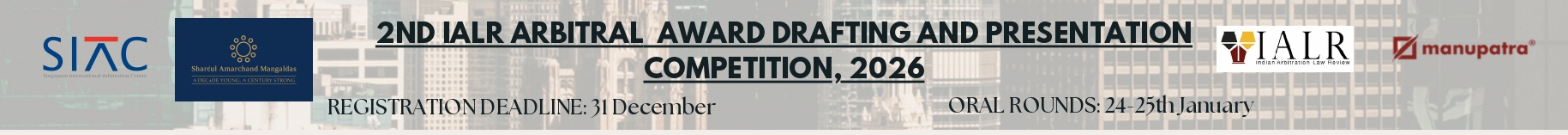






















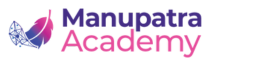





 Toll Free No : 1-800-103-3550
Toll Free No : 1-800-103-3550 +91-120-4014521
+91-120-4014521